Getting Started With Anti-Style
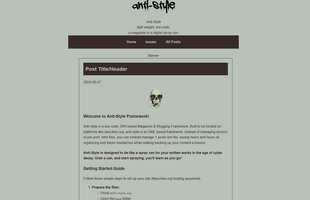

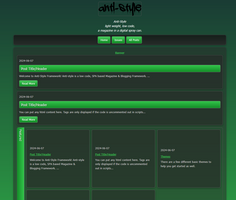

Getting Started Guide for Neocities Users
Follow these steps to set up your Anti-Style site (assumes Neocities.org hosting):
- Prepare the files:
- Unzip anti-style.zip
- Open the base folder
- Upload to your site:
- Drag these files into your Neocities file manager:
- posts.xml
- styles.css
- index.html
- scripts.js
- Note: Delete the default index.html first if needed
- Drag these files into your Neocities file manager:
- Begin customizing:
- Open posts.xml to edit your content
- In index.html and scripts.js, replace all instances of "YOUR SITE NAME HERE" with your actual site name (this might take a bit!)
Files
anti-style v09.zip 22 kB
62 days ago
Get Anti-Style Magazine & Blogging Framework
Anti-Style Magazine & Blogging Framework
a magazine in a digital spray can - light weight, low code
More posts
- RELEASED: Anti-Style iteration:// CLEOPATRA17 days ago
- Devlog: Anti-Style Blogging and Magazine Framework v0.927 days ago
- Anti-Style Dev Log // Thoughts for Next Update51 days ago